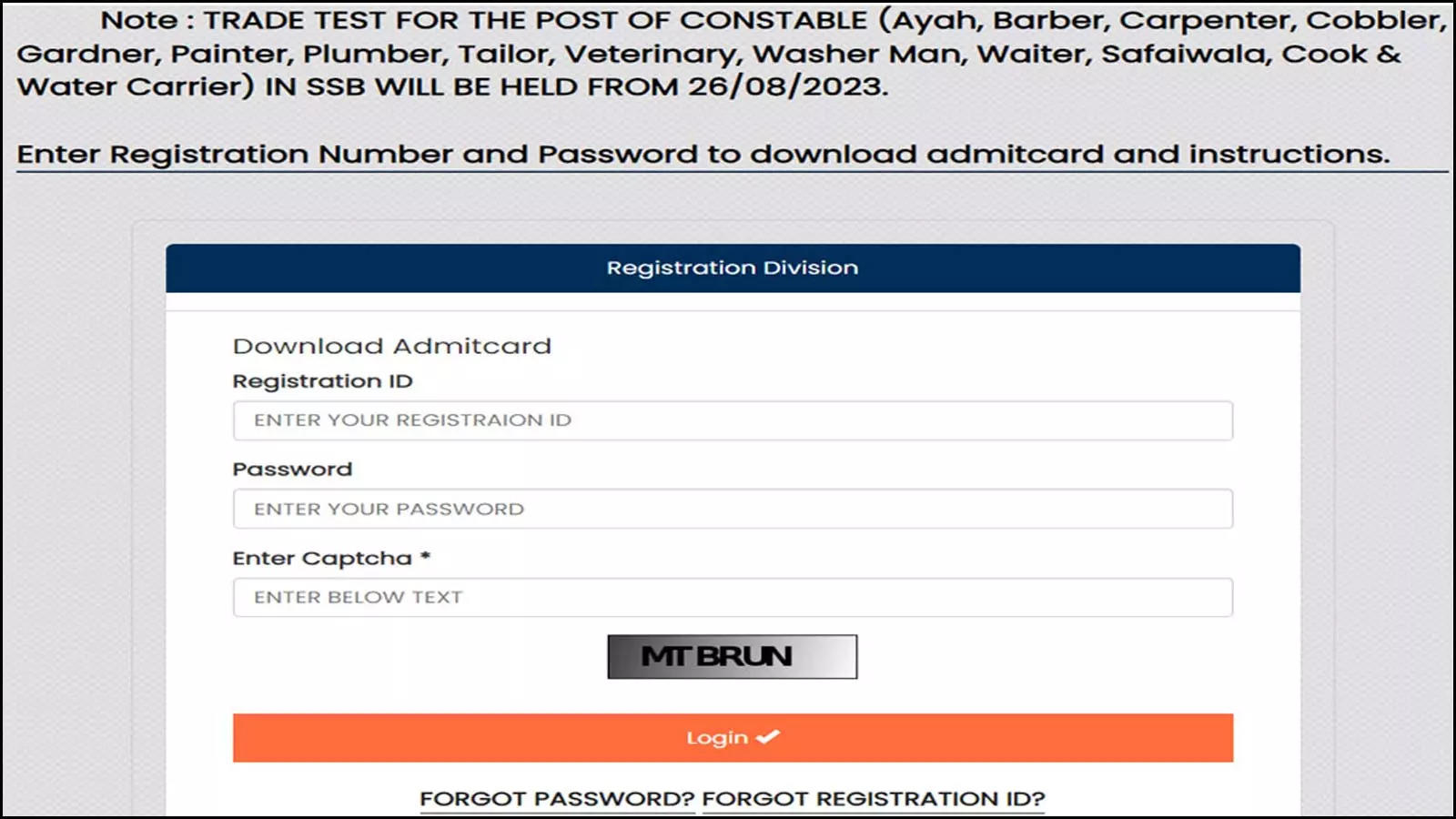NEW DELHI: The Sashastra Seema Bal (SSB) has issued the admit card for the upcoming Trade Test for various Tradesman posts. To access the admit card, applicants can visit the official SSB website, ssbrectt.gov.in. The Trade Test is scheduled to take place from September 1, 2023.
To download the Trade Test Admit Card, candidates need to use the same login details they used for filling out the SSB application form. This card will include essential information such as the candidate’s name, birthdate, registration number, examination centre, and exam date and time. Additionally, it will provide instructions relevant to the examination process.
It’s crucial for candidates to meticulously review the instructions mentioned on the admit card. Furthermore, they should ensure they have all the required documents when heading to the examination centre.
The necessary documents for the Trade Test encompass the admit card itself, along with original and photocopies of educational qualification certificates, caste certificates (if applicable), and a passport-size photograph.
To avoid any inconveniences, candidates are advised to reach the examination centre at least 30 minutes before the scheduled exam start time. This will provide them ample time to settle in and be prepared for the test. As the Trade Test date approaches, candidates are encouraged to keep themselves updated through the SSB’s official website.
Direct link to download Sashastra Seema Bal Admit Cards for Tradesman Trade Test
How to download SSB Admit Card 2023
Step 1: Go to the official website of Sashastra Seema Bal (SSB) using your web browser.
Step 2: Look for the section on the website related to admit cards or recruitment. This might be labelled as “Admit Card” or “Recruitment.”
Step 3: Click on the link provided for downloading the admit card for the relevant examination.
Step 4: You will need to enter your login credentials, which are typically the same as the ones used during your SSB application form submission.
Step 5: After logging in, you should see a link to download your admit card. Click on it to access the PDF file.
Step 6: Once the admit card PDF opens, download it to your device. It’s a good practice to also print a physical copy, as you’ll need it for the examination day.
To download the Trade Test Admit Card, candidates need to use the same login details they used for filling out the SSB application form. This card will include essential information such as the candidate’s name, birthdate, registration number, examination centre, and exam date and time. Additionally, it will provide instructions relevant to the examination process.
It’s crucial for candidates to meticulously review the instructions mentioned on the admit card. Furthermore, they should ensure they have all the required documents when heading to the examination centre.
The necessary documents for the Trade Test encompass the admit card itself, along with original and photocopies of educational qualification certificates, caste certificates (if applicable), and a passport-size photograph.
To avoid any inconveniences, candidates are advised to reach the examination centre at least 30 minutes before the scheduled exam start time. This will provide them ample time to settle in and be prepared for the test. As the Trade Test date approaches, candidates are encouraged to keep themselves updated through the SSB’s official website.
Direct link to download Sashastra Seema Bal Admit Cards for Tradesman Trade Test
How to download SSB Admit Card 2023
Step 1: Go to the official website of Sashastra Seema Bal (SSB) using your web browser.
Step 2: Look for the section on the website related to admit cards or recruitment. This might be labelled as “Admit Card” or “Recruitment.”
Step 3: Click on the link provided for downloading the admit card for the relevant examination.
Step 4: You will need to enter your login credentials, which are typically the same as the ones used during your SSB application form submission.
Step 5: After logging in, you should see a link to download your admit card. Click on it to access the PDF file.
Step 6: Once the admit card PDF opens, download it to your device. It’s a good practice to also print a physical copy, as you’ll need it for the examination day.