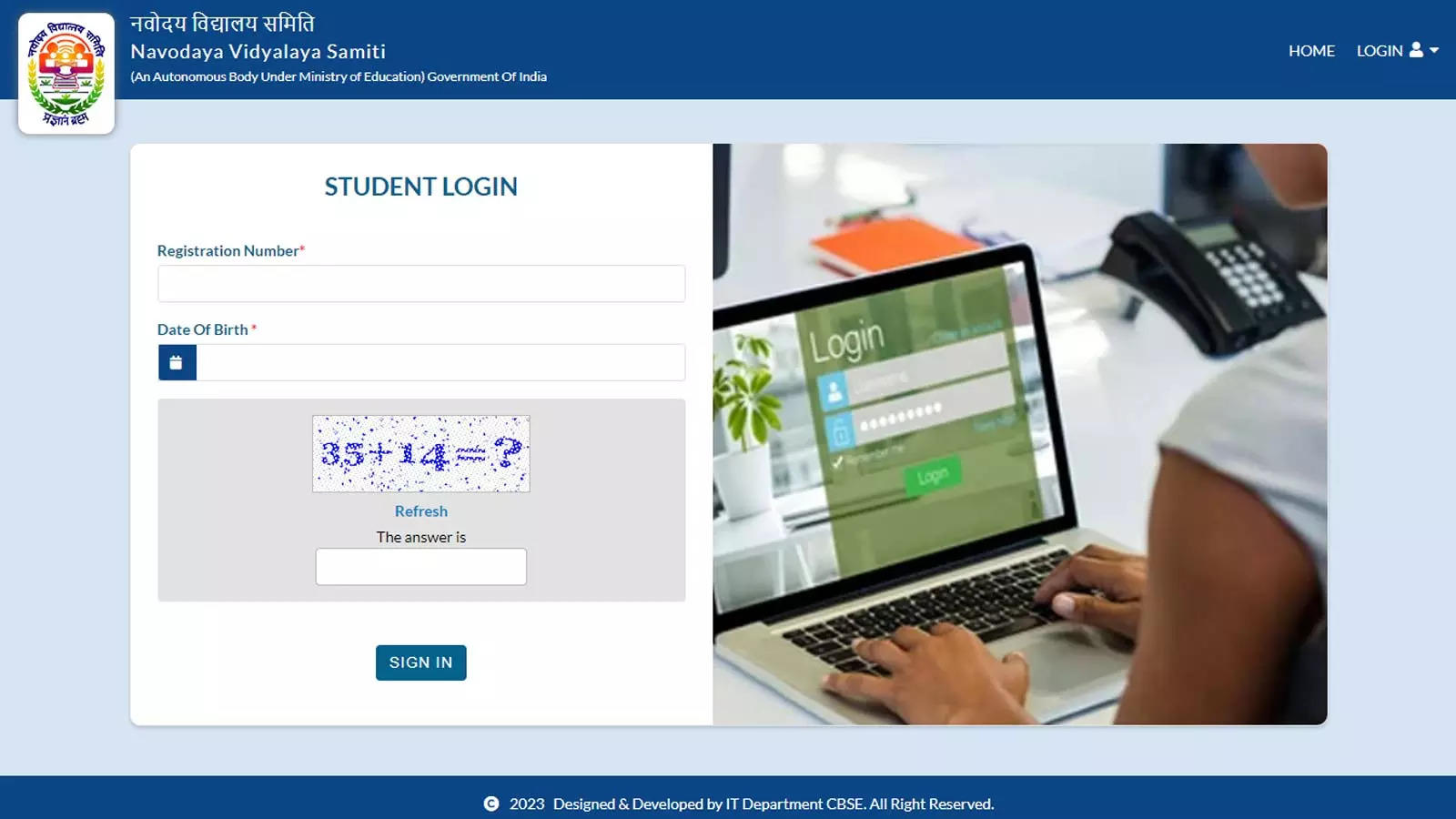JNVST 2024 Admit Card: The Navodaya Vidyalaya Samiti (NVS) has released the admit card for the Jawahar Navodaya Vidyalaya Selection Test (JNVST) 2024 Phase-1 for Class 6 entrance exam on its official website.
Students who have registered for Class VI JNVST-2024 (Phase-I) for winter-bound JNVs can check and download their admit card online on the official Navodaya Vidyalaya website – https://navodaya.gov.in/.
To download the admit card, students need to enter their registration number and date of birth. The admit card will contain important information such as the candidate’s name, roll number, date and time of the exam, and exam centre address.
Students are advised to download and print their admit card well in advance of the exam and keep it safe until the day of the exam. They should also carry their admit card and a valid identity proof to the exam centre.
Candidates are advised to read the instructions given on it carefully after downloading the admit card. Also check your photo, signature etc. whether it is correct or not. If there is any discrepancy in the admit card, then report it to NVS.
The JNVST 2024 Phase-1 exam will be held on November 4, 2023. The exam will be conducted in two shifts: morning shift for Class 6 and afternoon shift for Class 9. The duration of the exam will be 2 hours and 30 minutes.
The JNVST is a competitive exam conducted by the NVS for admission to Class 6 and Class 9 in Jawahar Navodaya Vidyalayas (JNVs). JNVs are residential schools for gifted children from rural areas.
JNVST Class 6 Entrance Exam Admit Card Link
Here are the steps to download the JNVST 2024 Class 6 Admit Card
Step 1: Go to the official website of Navodaya Vidyalaya Samiti (NVS). The website URL is https://navodaya.gov.in/.
Step 2: Look for the “Admit Card” or “JNVST 2024 Admit Card” section on the website’s homepage. This section is where you can find the admit card download link.
Step 3: Click on the link provided to download the admit card. You will be directed to a page where you need to enter your registration number and date of birth. Make sure to enter this information accurately.
Step 4: After entering the required details, click on the “Download Admit Card” or similar button. The system will generate your admit card.
Step 5: Once the admit card is displayed on the screen, carefully check all the details on it. Ensure that your name, roll number, date and time of the exam, and exam centre address are correct.
Step 6: After verifying the information, click on the print button to obtain a physical copy of your admit card. Keep this printed copy safe and bring it with you to the exam centre on the day of the exam. Also, make sure to carry a valid identity proof as instructed.
Students who have registered for Class VI JNVST-2024 (Phase-I) for winter-bound JNVs can check and download their admit card online on the official Navodaya Vidyalaya website – https://navodaya.gov.in/.
To download the admit card, students need to enter their registration number and date of birth. The admit card will contain important information such as the candidate’s name, roll number, date and time of the exam, and exam centre address.
Students are advised to download and print their admit card well in advance of the exam and keep it safe until the day of the exam. They should also carry their admit card and a valid identity proof to the exam centre.
Candidates are advised to read the instructions given on it carefully after downloading the admit card. Also check your photo, signature etc. whether it is correct or not. If there is any discrepancy in the admit card, then report it to NVS.
The JNVST 2024 Phase-1 exam will be held on November 4, 2023. The exam will be conducted in two shifts: morning shift for Class 6 and afternoon shift for Class 9. The duration of the exam will be 2 hours and 30 minutes.
The JNVST is a competitive exam conducted by the NVS for admission to Class 6 and Class 9 in Jawahar Navodaya Vidyalayas (JNVs). JNVs are residential schools for gifted children from rural areas.
JNVST Class 6 Entrance Exam Admit Card Link
Here are the steps to download the JNVST 2024 Class 6 Admit Card
Step 1: Go to the official website of Navodaya Vidyalaya Samiti (NVS). The website URL is https://navodaya.gov.in/.
Step 2: Look for the “Admit Card” or “JNVST 2024 Admit Card” section on the website’s homepage. This section is where you can find the admit card download link.
Step 3: Click on the link provided to download the admit card. You will be directed to a page where you need to enter your registration number and date of birth. Make sure to enter this information accurately.
Step 4: After entering the required details, click on the “Download Admit Card” or similar button. The system will generate your admit card.
Step 5: Once the admit card is displayed on the screen, carefully check all the details on it. Ensure that your name, roll number, date and time of the exam, and exam centre address are correct.
Step 6: After verifying the information, click on the print button to obtain a physical copy of your admit card. Keep this printed copy safe and bring it with you to the exam centre on the day of the exam. Also, make sure to carry a valid identity proof as instructed.